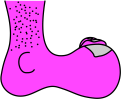RouteGadget - Make your own movie
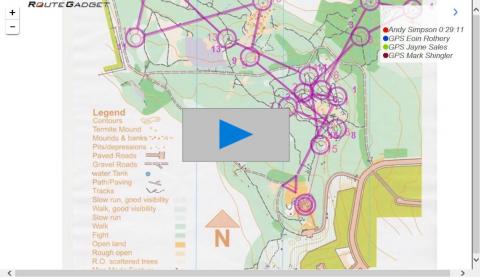
One of the really neat features about the new RouteGadget is that you can easily share an animation of a race. After picking out the runners that you want to show, and maybe fiddling with the speed, you can click the AnimLink button to get a url to the exact animation you've set up. Then you can share the link with your mates, your coach, your parents etc.
The link's can be customised further to display exactly what you want - Jagge says:
About the AnimLink feature. You can customize it a bit with URL parameters.
- "aID" is comma separated list of runners, you can use also star "*" to select all gps and drawn routes. Like this also those who draw their route after the link was made will show up automatically.
- "afrom" is the control animations starts from.
- "atime" is time animation begins, for example 120 will make it skip first two minutes.
- "aduration" is duration in minutes. For example if you show just one leg and it took 6 minutes you can have &aduration=6
- atime and aduration are handy for showing single mistakes.
- "focusid" can be used to select the runner map view gets centered. Viewer can change the runner map gets centered by clicking legend, so this is the one selected at start.
Here is an example from Sunday's most excellent sprint race, showing the Big Feet who have uploaded to RouteGadget. Gasp in amazement at all the mistakes.